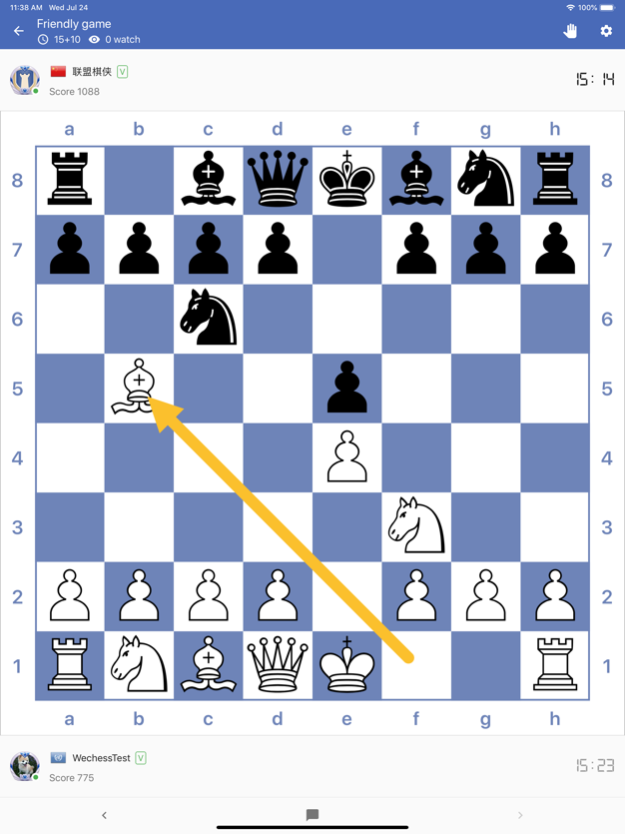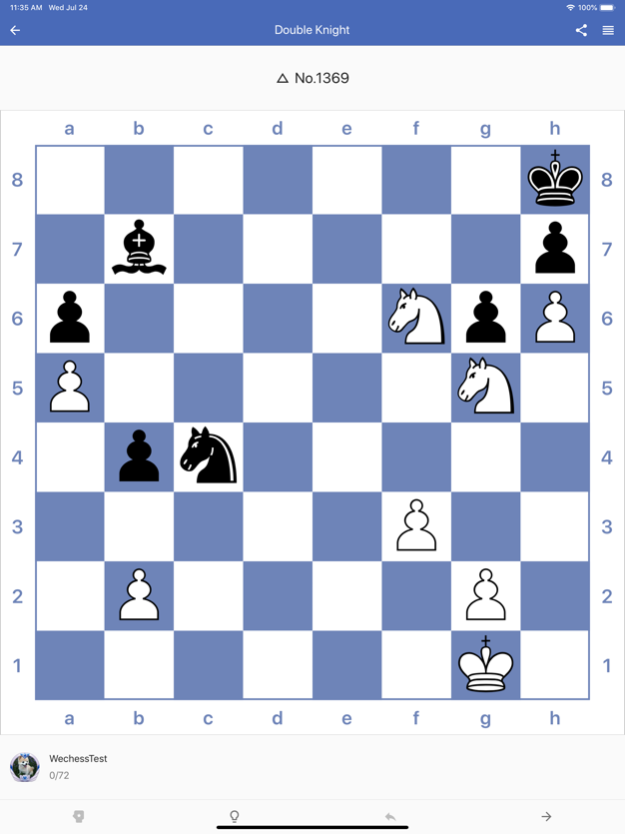Chess Alliance 1.8.8
Continue to app
Free Version
Publisher Description
Chess Alliance is a professional platform with extensive features designed to help chess players all around the world to play, practice, learn and improve on their chess levels.
More than half a million players on Chess Alliance are already studying in chess clubs.
Come and join us! Have fun and make friends with players at all levels and in any age group!
PLAY CHESS
- With players at similar levels
- Challenge your friends and chat with them
WATCH GAMES
- Watch other users play live on Chess Alliance
- Watch live games of international tournaments
TACTICS PUZZLES
- Solve more than 100,000 puzzles
- Customized puzzles to match your level and help you improve
ANALYSE
- Analyse each game and get feedback reports after playing
- E-coach system helps you to improve with Big Data analysis
CLUB
- Players can create chess clubs and invite others to join
- Club members can post threads and communicate in the club
- Club admins can host online tournaments within the club
LEARNING TOOLS
- Computer players
- Opening trees
- Position search engine
- Game database
- Master database
- Mini-games for beginners
OTHER TOOLS
- Notebook
- Clocks
- Local database
- Themes
AND MORE TO EXPLORE!
Mar 8, 2024
Version 1.8.8
Fix bugs
About Chess Alliance
Chess Alliance is a free app for iOS published in the Kids list of apps, part of Education.
The company that develops Chess Alliance is 北京棋易科技有限公司. The latest version released by its developer is 1.8.8.
To install Chess Alliance on your iOS device, just click the green Continue To App button above to start the installation process. The app is listed on our website since 2024-03-08 and was downloaded 12 times. We have already checked if the download link is safe, however for your own protection we recommend that you scan the downloaded app with your antivirus. Your antivirus may detect the Chess Alliance as malware if the download link is broken.
How to install Chess Alliance on your iOS device:
- Click on the Continue To App button on our website. This will redirect you to the App Store.
- Once the Chess Alliance is shown in the iTunes listing of your iOS device, you can start its download and installation. Tap on the GET button to the right of the app to start downloading it.
- If you are not logged-in the iOS appstore app, you'll be prompted for your your Apple ID and/or password.
- After Chess Alliance is downloaded, you'll see an INSTALL button to the right. Tap on it to start the actual installation of the iOS app.
- Once installation is finished you can tap on the OPEN button to start it. Its icon will also be added to your device home screen.